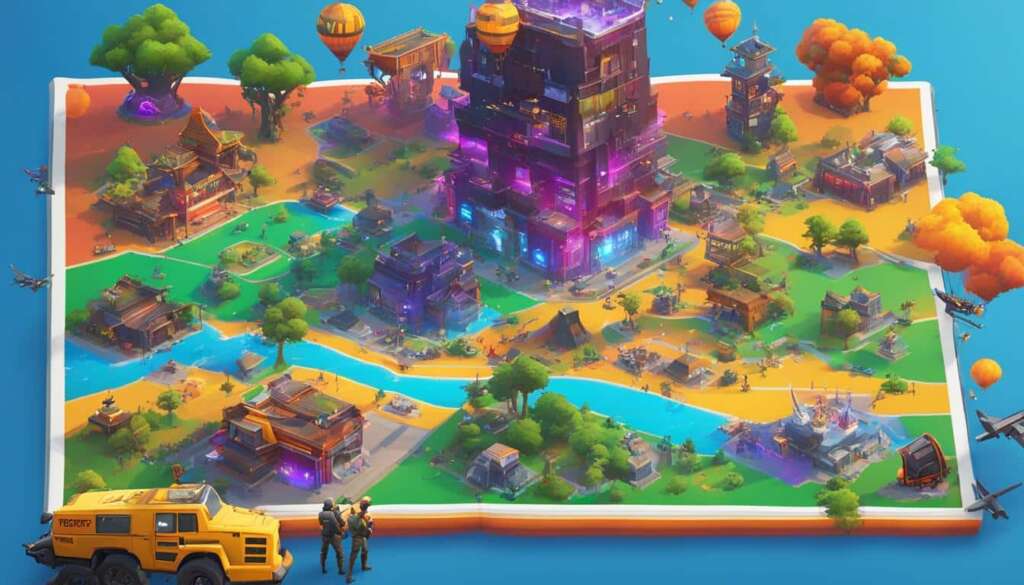Building structures quickly and efficiently is essential in high-pressure situations in Fortnite. In this guide, we’ll share strategies and tips to help you build faster and smarter, enabling you to gain an edge over your opponents. We’ll discuss techniques such as turbo building, editing shortcuts, and effective resource management. Additionally, we’ll offer advice on prioritizing speed and efficiency without compromising the quality of your structures. By implementing these tips and practicing regularly, you’ll become a master builder in no time.
Turbo Building

Building structures rapidly is crucial in Fortnite battles, and utilizing the turbo building feature can greatly enhance your speed and efficiency. Turbo building allows you to continuously place structures without repeatedly pressing the build key/button. Here are some tips for effective turbo building:
- Enable Turbo Building: Make sure turbo building is enabled in your Fortnite settings. By default, holding down the build key/button will allow you to rapidly place structures.
- Maintain Materials: To sustain turbo building, ensure you have an ample supply of building materials. Prioritize harvesting structures and objects using your pickaxe to gather materials quickly.
- Build in Different Directions: Practice building structures in various directions while using turbo building. This will help you adapt to different situations and build complex structures more efficiently.
- Pre-select Structures: Pre-selecting the desired structure from the building menu can save precious time when you need to build quickly. Familiarize yourself with the order of structures in the menu to select the desired one efficiently.
Editing Shortcuts

Mastering editing techniques can significantly improve your building speed and efficiency. Editing allows you to modify existing structures quickly, creating windows, doors, or openings. Here are some editing shortcuts to incorporate into your building repertoire:
- Edit Reset: After making an edit, you can reset the structure back to its original state by pressing the edit key/button again. This shortcut allows you to make rapid edits without having to manually revert each change.
- Edit Confirm on Release: Enabling the “Edit Confirm on Release” option in your settings can expedite the editing process. With this option enabled, you can release the edit key/button to confirm your edit, reducing the need for an additional button press.
- Edit Patterns: Familiarize yourself with common edit patterns, such as the pyramid edit and the door edit. Practice these patterns to develop muscle memory and execute edits quickly in real-time battles.
- Use Edit Reset to Create Openings: Utilize the edit reset shortcut to create openings in your structures. For example, you can quickly edit a wall to create a window for shooting or a door for easy access.
Effective Resource Management

Efficient resource management is crucial for sustained building in Fortnite. Properly managing your building materials ensures that you have an adequate supply when you need to build quickly. Consider the following tips for effective resource management:
- Harvest Strategically: Prioritize harvesting materials at the beginning of the match and during quieter moments. Look for structures, trees, and rocks that provide a high yield of materials to maximize your gathering efficiency.
- Use Natural Cover: When possible, utilize the natural environment as cover instead of expending materials on unnecessary structures. Position yourself behind trees, rocks, or other existing objects to minimize the use of resources.
- Assess Building Needs: Assess the situation and build structures strategically. Avoid overbuilding or creating unnecessarily large structures that deplete your materials quickly. Focus on building structures that provide cover and allow for advantageous positioning.
- Share Resources with Teammates: In team-based modes, communicate with your teammates and share resources if needed. Coordinating resource management can ensure that everyone has enough materials to build effectively.
Conclusion
Building quickly and efficiently is a vital skill to master in Fortnite. By implementing strategies such as turbo building, utilizing editing shortcuts, and practicing effective resource management, you can become a formidable builder in high-pressure situations. Remember to enable turbo building, utilize editing shortcuts, and practice editing patterns to enhance your speed and precision. Additionally, prioritize effective resource management to ensure a sustainable supply of building materials. With dedication and practice, you’ll be able to build structures rapidly without compromising quality, giving you a significant advantage on the battlefield. So, hop into the game, implement these tips, and elevate your building skills to new heights.